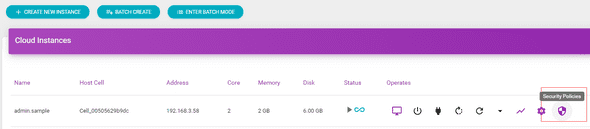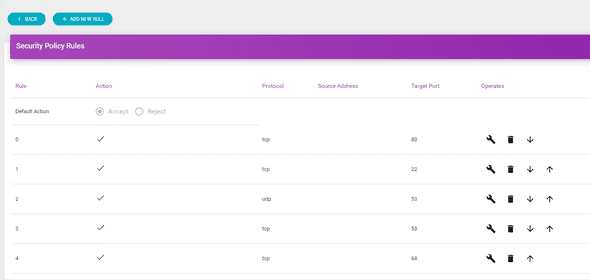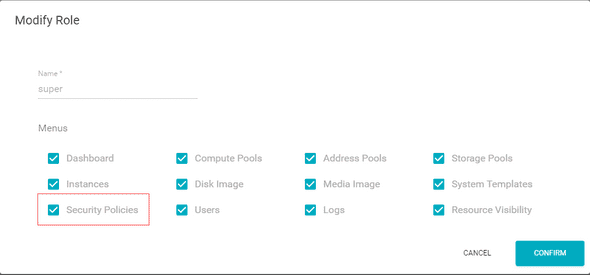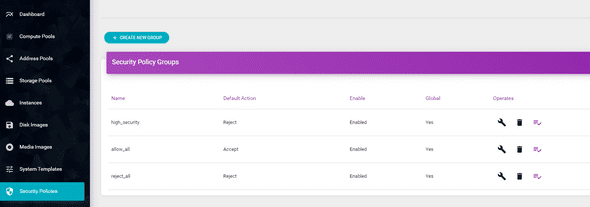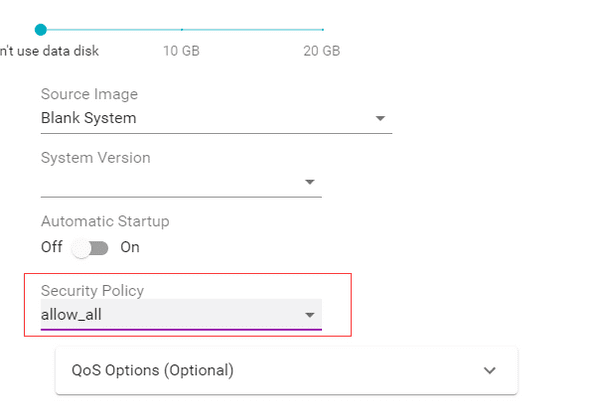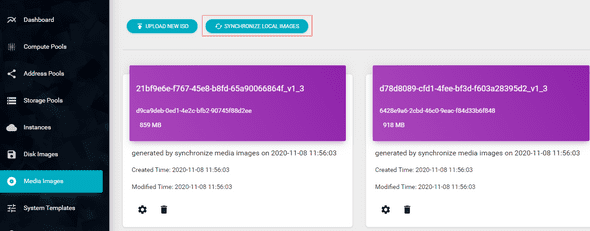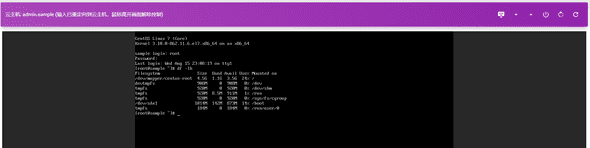v1.3.0 released
2020-11-22
Hello, everyone.
Six months later, version 1.3.0 is released finally.
At first, here is the security policy management. You can click the button in the instance list to enter the management page directly.
Either enable the new 'Security Policy' menu in role management,
then configure a new policy group on the new menu,
and use it in the creating page.
Second, if you want to create a new system image, you can directly use tools such as SCP to upload them to the corresponding storage path.
For example, the disk images on "/ opt/nano/core/data/diskimages/" and the media images on "/opt/nano/core/data/mediaimages/" by default.
After the upload complete, click the synchronization button to import and transfer the local files, which will become available for the system.
The last one is what I am most satisfied with, which is the overall refactor of the control page.
The redundant sidebar and banner removed, leave most screen space for control. The input redirection is simplified: the mouse moves over to the screen to activate, moves out to deactivate. And some tips add to prompt the current state.
For me, this new interface is so far so good, I hope you can also like it.
In the original plan, the security policy can reject all requests by default, but there are some problems not resolved in the test, so this feature is temporarily disabled. If any of you can solve this, please send me a PR.
Although the address allocation of instances using Cloud-Init is technically delivered, I found it is better to refactor with the whole CI modules for more elegant. So it may be available on a later version.
Version 1.4 plans to refactor the mechanic of Cloud-Init and DHCP services to enable more features, which will also add more options such as auto startup or allocation strategy.
Any feedback or issues are welcome. Please wait for the next version patiently.
Change List:
Added:
- Manage security policy of instance
- Manage security policy group
- Sync disk/media images from local path
- Create instances with security policy
Changed:
- Optimize the strategy and error output of computing pool allocation
- Optimize the control page of the instance
Fixed:
- Return an explicit error when login with a user does not belong to any group
- Remove from the group when deleting a user
- Return an explicit error when resize disk fail after creating a new image
- Return an explicit error when resize volume fail
- Optimize output of image size in IO Scheduler
- Consistent checking of instance quantity is not working
- Can't send ctrl+alt+delete in the control page on v1.2.0
- Images list crashed when no tags available